-
ACYMailing 6 Add "unsubscribe" & "view online" link
Add an "unsubscribe" and "view online" link to your ACYMailing 6 template.
-
ACYMailing 6 Template Creation
Your email newsletter template includes the information that will be used on every newsletter you send. Include your logo and consistent information and build your newsletter from this main starting point.
-
Email Newsletter System
Email Newsletter System

Email automation tool for successful marketing campaigns. Keep clients up to date with email Newsletters.
New visitors to subscribe to your news and current subscribers can mange their own subscriptions.
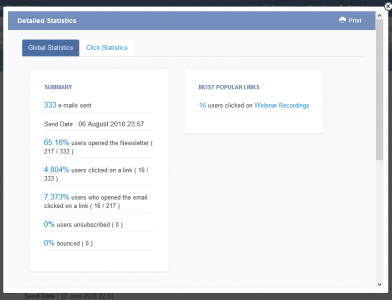 Features:
Features:- Create email mailing lists
- Manage subscribers
- Easy Drag & Drop template system
- Follow-up auto-responder campaigns
- Handle bounce email messages
- Track newsletter link clicks
- Show statistics
AcyMailing can work as a stand alone Joomla!™ extension, or can be combined with user networking options such as Community Builder for a complete funneling campaign solution.
-
Generate a PDF from ACYMailing

One of my clients needed to generate a PDF from their ACYMailing Newsletter. In the past I have used Phoca PDF to generate PDF's from Joomla content, however, this extension only works with Joomla articles and so was not an option.
The quick fix for this (and other Joomla extensions) is to "print" in the Chrome Browser. Simply navigate to the page in Chrome, choose print, select the pages that are generated, and save your PDF. Photos and links are retained and the output was exactly what we needed.
-
Send an email newsletter (campaign) in ACYMailing 6
-
Setting up Bounce Handling with ACYMailing 6
This uses the enterprise edition of ACYMailing. Set up a dedicated email for bounce handling. I had to configure ACYMailing to send with SMTP as opposed to phpmailer as I had used in the past. I was able to change it to "SendMail" and have it function as well.

